After the initial installation has completed there are some small configuration settings the installation wizard takes you through.
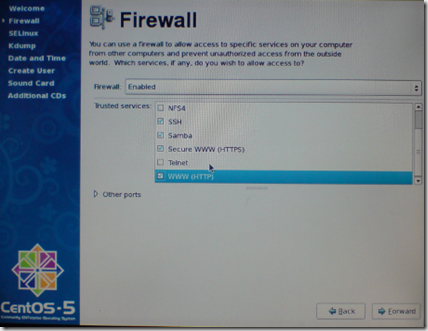
The text on the SElinux page explains what this does, I have left it as Enforcing. I believe this is recommended unless you really know that you have to disable it. By leaving it as Enforcing I have not encountered any problems caused by this. It worth remembering this is on along with the firewall incase you need to do any troubleshooting with, you can at least disable these to isolate/rule out these components as the cause of problems.
I never engaged this but my guess is its similar to good ole Dr Watson.


The create user page allows you create a standard user for use on your linux machine. This user will be a local standard linux user.


OK, initial installation and configuration has been completed. Type in root (remember this is the super user account in the linux world). Enter the root password..

You should be presented with the CentOS desktop.
Other parts in this series
- Introduction
- Install CentOS (and initial configuration) for the Windows Sys Admin.
- Part 1 - Basic Install
- Part 2 - Initial Configuration
- Part 3 - Proxy configuration
- Part 4 - SSH (Secure shelling)
- Part 5 - Setting up VNC Server (inc firewall)
- Part 6 - Setup Windows Authentication integration.
- Part 7 - Tips
- Online Documentation (all the good articles I have found on the tinterweb).


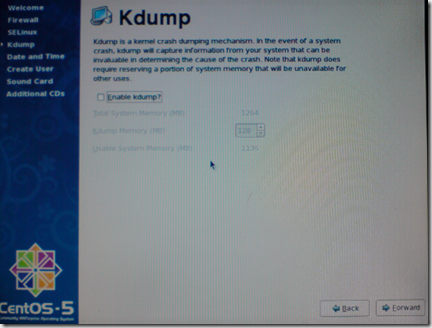
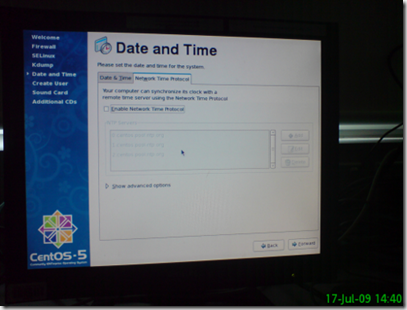

No comments:
Post a Comment