Scenario: I wanted to create 2 VLANs. 1 VLAN would be major VLAN (i.e. most ports), then a second smaller VLAN (less ports). I wanted to be able to route traffic between these VLANS.
Caveat: I am not a Netgear expert and the stuff written here are my experiences/research to setup the required scenario. For my future reference and hopefully might help someone else.
Initial switch setup
I will not cover the initial setup but just list how the switch was configured prior to me starting this process.
All 24 ports assigned to VLAN1 as untagged, it was running over one subnet 192.168.1.0/24 with a default gateway of 192.168.1.1.
Note: The Learned routes will not appear until devices are connected to the switch on the member ports. So if you have nothing listed do not be alarmed, unless you have something connected to one of the ports and are expecting it to appear!!
VLAN IDs
- 1
- 8
VLAN subnets
- VLAN1: 192.168.1.0/24
- VLAN8: 192.168.8.0/24
VLAN switch Ports assignment
- VLAN1: untagged ports 1 – 22
with VLAN Routing interface of 192.168.1.253 - VLAN8: untagged ports 23 – 24
with routing interface of 192.168.8.1
PVID: Port VLAN ID
PVID is the Port VLAN ID, basically this will tag all traffic arriving at the member ports with that ID. So the PVID for the port should match the VLAN ID to which the port is a member.
Note: like I mentioned earlier with the Learned Routes, if the learned routes do not appear in the routing configuration you will not be able to ping VLAN interface routing IP. This threw me for a while as I was expecting to be able to ping it, it was only when I connected equipment to the member ports that the learned routes appeared and I was able to then to ping the VLAN IPs. My guess is that it is all to do with routing and that when the ports (interfaces) are not connected the unit sees them as down, and therefore it is not active. I have not tested that but I am pretty certain that would be why.
So with that all that done you should find that the unit should happily route traffic between the VLANs.
Multiple switches
Now if you wanted to this between separate switches, I am guessing you would setup the VLANs on each switch and have to add static routes using the VLAN IPs as next hops for the VLAN networks.
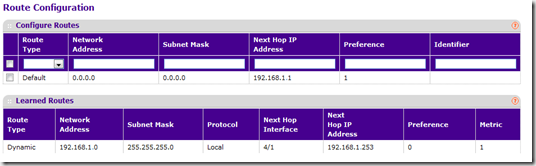

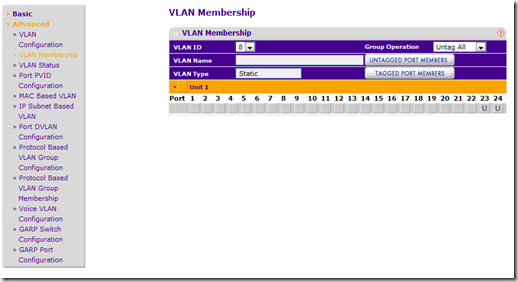



No comments:
Post a Comment